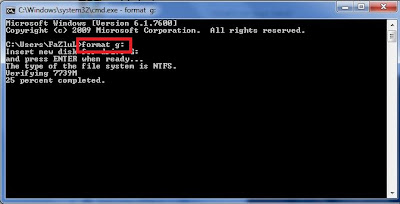Second generation Intel Core Processors offer significant advantages over their first generation predecessors, producing improved speed, optimisation and new graphical and multi task features for their i3, i5, and i7 models.
From a new micro-architecture through to increased graphical integration and exclusive entertainment features, they provide an excellent boost to the it equipment foundation of home and business laptops. Significantly boosting daily performance, they also provide added durability for video gaming and business tasks.
Processor Features
Introduced in 2011, the second generation processors shifted from a first generation Nehalem to a Sandy Bridge platform. The latter features a 32 nm micro-architecture that is 69% faster than the first generation processors. Intel’s new line builds around 20 new processors ranging from dual core i3 to quad core i5s and i7s. The three types of processor retain basic differences in speed, optimization, battery life and the ability to handle multiple tasks.
i3 to i7 models
The i3 is recommended for entry level computer users, the i5 for mainstream use, and the i7 for professional, high end performance. While all types can handle the graphics functions of a processor, they differ in terms of the size of their caches in ascending order from i3 to i7, while i3 processors do not support Turbo charging.
Significant differences
The second generation models most significantly differ from earlier generations through their integration of the CPU and the graphics card, usually separated within a mother board. This allows for a much faster integration of computer speed and graphics for video playback and games, with content generation up by 42% from earlier models.
This in turn allows the processors to better handle a range of high-quality graphics features, from Intel InTru 3D and Clear Video HD, to improved Quick Sync Video for converting files, and WiDi 2.0 wireless streaming of computer content onto television sets. These features produce excellent running speeds and graphical detail for video games and for users wanting to navigate multiple applications.
The i3s and the i7s also retain their ability to hyper thread from earlier models, where two cores enable improved performance for simultaneous applications. This is particularly important for optimizing a range of applications, and is emulated by the four core structure of the i5 processors.
The other new improvement on the older generation of processors include Intel Insider chips, which allow you to legally stream entertainment content in HD, while protecting against piracy through DRM software.
Applications
The combined value of the new processors is to significantly increase computer, laptop, tablet and notebook performance. Better multi-tasking capabilities make them particularly ideal for heavy use business brands like lenovo laptops and tablet ranges, with recent models such as the ThinkPad T420 and the ThinkPad X220 Tablet making use of the processors to offer faster speeds, and better safety.
The second generation processors are also set to receive new upgrades in 2012 through a shift from Sandy Bridge to Ivy Bridge micro-architectures, which promise 30% increases in graphics performance, and a new 3D gate and 22 nm structure that can increase CPU performance by 20%.
However, for current models the second-generation range offers extensive benefits, with most models employing the i5 processor as a middle ground between the economy of the i3 and the high intensity performance capability of the i7 variants.
SUMMARY:

The term Generation is loosely applied to Intel processors to mean new and significant developments in processor architecture or functions.
A second generation Core processor is the family of processors known as Sandy Bridge, which among other things introduced shared cache and placed the memory controller, graphics and CPU on the same die. The first generation was composed the Core i3, i5 and i7 processors launched early last year.
The term can also be seen sometimes applied to processor families. The Core family of processors can sometimes be talked about as having had 3 generations (Lyndfield, Clarkdale and Sandy Bridge). But some processors like the i7, had more or different families (the Bloomfield and Gulftown). Example.
It can also be used to name different factory models within a similar architecture. Again, sticking to Core processors, The Core 2 Duo, Quad and Extreme being mentioned as one generation different than the i3, i5 and i7, while the sandy Bridge being the 3rd generation of Core processors. Example
All in all the term is not officially connoted to the media. Intel does seem to favor the term as meaning significant architecture and factory processing changes within the same family of processors. And they are ultimately the ones deciding what is named 2nd, 3rd, 4th and so on generation. They do it often. But the term has come to mean other things too, since Intel itself has never tried to enforce it. Hence being a term that can have both official and loose connotations, depending on the context.
 RSS Feed
RSS Feed Twitter
Twitter 10:10 PM
10:10 PM
 Anonymous
Anonymous